Mon, 20 Jul 2020 14:59:44
Staff ![]()
764
RakitAplikasi.com/en - Zoom has gained tremendous popularity lately because of the Coronavirus pandemic which has forced people to work from home and rely on videos about tools.
The platform saw 200 million daily visitors last month compared to only 10 million users in December. Naturally, if everyone wants to uncover the best features of Zoom.
What is Zoom Virtual Backgroud?
One of the features in the platform settings is Virtual Background. As the name suggests, this feature allows you to change the background during a Zoom Meeting.
This allows you to hide your environment with a virtual background, for example, if your bedroom is a total mess. You can use stock images or upload your own.
Zoom Virtual Background Checklist
But before you change the Zoom background, here are a few things you need
- A green screen that will help the system differentiate between you and the surroundings.
- A well-lit environment
- A powerful PC only if you can’t DIY a green background.
How to change Zoom’s background?
- Run the Zoom app on Windows/Mac/Linux.
- Click on the Sign-in button.
- Click on the Settings icon right below the profile icon.
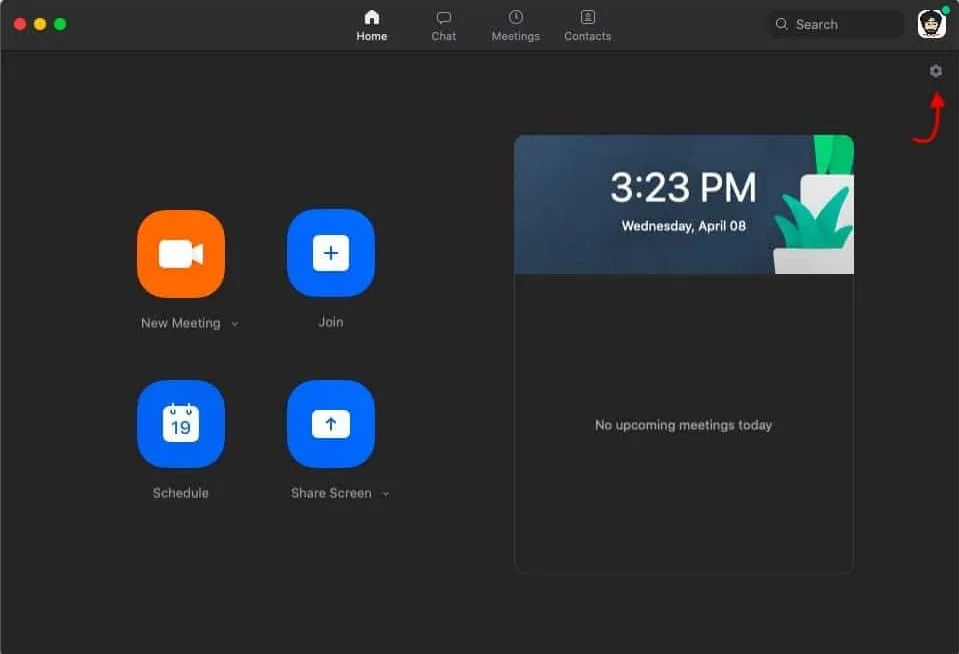
- Next, go to the Virtual Background page.
- Tick the checkbox if you have a green background or not.
- Choose a virtual background from the default images or tap on the + icon to upload your own.
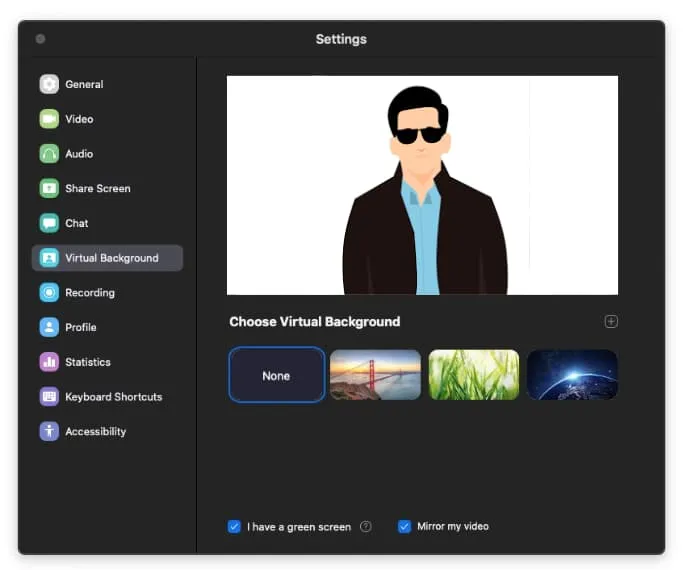
For Zoom mobile app users, tap on the More option while in a meeting → Tap on Virtual background → Apply any default background or upload a new image. As of now, Zoom’s virtual background option is only available to iOS users.
Read More: Read Twitter updates about the big hack, 8 accounts might have stolen private messages
Where to find a Virtual Zoom background?
You can use any type of image as long as it has a minimum dimension of 1280 X 720 pixels. However, Zoom advises users to choose images with strong backgrounds and minimal shading.
You can find good Zoom backgrounds at free image providers such as Pixabay, Unsplash, and Pexels. Leading studios like Pixar, HBO, Fox have also launched Zoom backgrounds selected from their films and TV shows.
Also, films to be released, such as A Quiet Place 2, appear with a background version of Zoom. There is also a subreddit where you find interesting virtual backgrounds for Zoom.
Keywords: change zoom background, how to change background on zoom on computer, how to change background on zoom app, zoom virtual background, how to change background on zoom on desktop
Also Read:
Prev Post:
Next Post:
