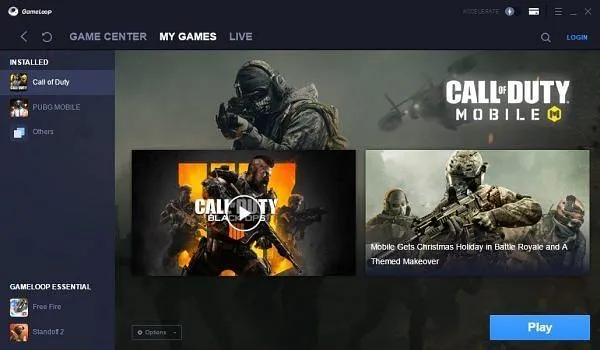Fri, 15 Jan 2021 18:32:48
Staff ![]()
880
Call Of Duty Mobile is one of the most popular shooting games. Activision's title has done an excellent job of living up to the high expectations that accompany any game from the long-running Call of Duty franchise. In fact, it would be an understatement to say that it has met. Call Of Duty Mobile has exceeded these expectations.
Call Of Duty Mobile is available to install on Android from the Google Play Store and iOS from the Apple App Store. However, if players want to enjoy the game on a PC or laptop, they will have to follow a few additional steps.
Also Read:
- Call Of Duty Mobile Season 13 Leaks: New game modes, multiplayer map, free rewards, and more
- Esports Awards 2020: PUBG Mobile ranks second
- Play this missing Tomb Raider remake
Steps to install COD Mobile on a Laptop and PC
Players can play Call Of Duty Mobile on a PC or laptop with the help of an emulator. The emulator will help PC emulate Android software features on PC or laptop to run mobile games.
- Install Gameloop emulator using any internet browser (Preferably Google Chrome) on PC/laptop. For a link to the official Gameloop website, click here.
- Open the Gameloop emulator software and click on the “Game Center” option, which can be seen on top of the software interface.
- The Call of Duty Mobile game will be available on the main screen under “Game Center.”
- Click on the Call Of Duty Mobile game, after which one will be directed to the main screen of COD Mobile.
- Click on the install button, which will appear towards the screen's bottom right corner.
- After the download and install process has been completed, the game should be available under the “My Games” section of the Gameloop emulator.
- Click on the game to launch it and play.
In some cases, users may face the following issues:
- The emulator site will not load.
- The emulator is installed, but games will not download/install/run.
- To solve this problem, players can install a VPN and connect to another country then try steps again.
Keywords: Call Of Duty Mobile, COD Mobile emulator, COD Mobile on laptop, COD Mobile on PC
Also Read:
Prev Post:
Next Post: