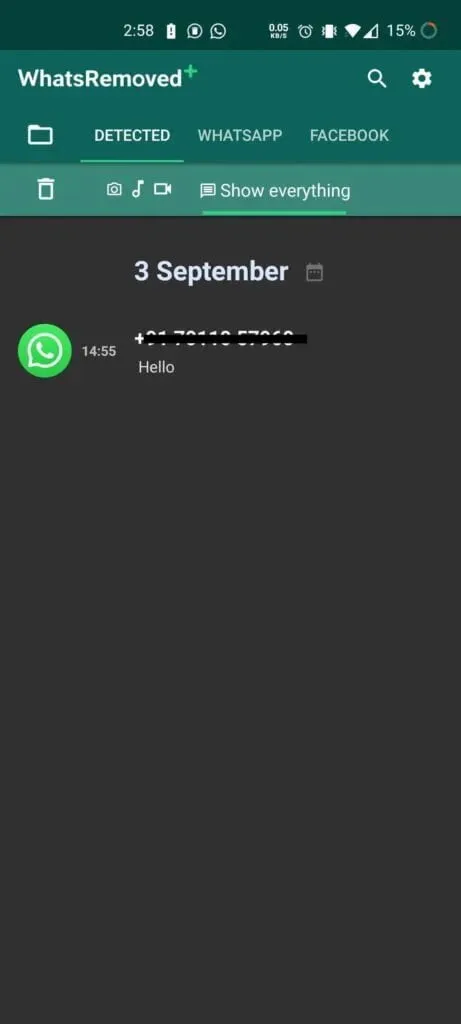Wed, 10 Feb 2021 20:33:46
Staff ![]()
383
WhatsApp, Facebook’s popular messaging app, added a feature that allows users to cancel sending messages within an hour. Messages will delete in individual chats or group chats, and this feature available on Android, iOS, and Windows platforms. WhatsApp’s unsent message feature comes with a warning for the recipients because “This message was deleted” displayed on their chat.
The feature is useful for remembering messages if you make a spelling mistake or slip. However, if you want to see deleted WhatsApp messages, several solutions exist.
2 Methods To Read Deleted WhatsApp chats
1. Read deleted chats using WhatsApp Chat Backup
If you accidentally deleted chats that you want to recover, you can do with the WhatsApp Chats backup, which happens every 2 am by default. You can change the backup frequency to daily, weekly, or monthly. However, it is recommended to choose daily as the preferred backup frequency because you can restore your chats before the next backup at 2 am.
To recover deleted WhatsApp chats, follow these steps:
- Uninstall WhatsApp and install it again from Google Play Store if you are using an Android device.
- Agree to Terms and Conditions and enter your mobile number along with the country code in the next step.
- You’ll get an option to restore chats from a backup. Click on the restore option, and your WhatsApp chats will restore.
2. Read deleted chats using Third-party Apps
To read deleted WhatsApp messages, you can use third-party applications. There are many apps available on the Google Play Store that will allow you to recover WhatsApp messages after you or the sender deleted them. The apps store a log of your notifications, which keep in the Notification list of the Android system.
There’s a popular app called “WhatsRemoved+,” which you can use to read deleted WhatsApp messages. With more than 5 million downloads, this app only available for Android users and not for iOS users. Apart from that, this app for reading deleted WhatsApp messages contains ads, and you can delete them by purchasing a premium subscription to the app.
How To Read deleted chats using WhatsRemoved+ App
Read deleted WhatsApp messages using the WhatsRemoved+ app
- Download the app from Google Play Store and install it.
- Agree to the terms and conditions as prompted on the screen and allow access to notifications.
- Select WhatsApp from the list of apps to read deleted chats.
- Now, whenever someone deletes a message sent to you, you’ll get a notification from the app.
- To read a deleted WhatsApp chats, open the notification and tap on the “DETECTED” tab.
- From there, you can read the deleted message even after it is removed by the sender.
Besides WhatsRemoved+, there are several other applications that you can use to read deleted WhatsApp messages. However, you should know using third-party applications involves a higher security risk.
Also, after you restart your smartphone, the notification log cleared from the Android system so impossible to recover messages even when using a third-party application.
Also Read:
Keywords: deleted whatsapp messages recovery, deleted whatsapp messages restore, How To Read Deleted WhatsApp Messages, how to read deleted whatsapp messages someone sent you
Also Read:
Prev Post:
Next Post: