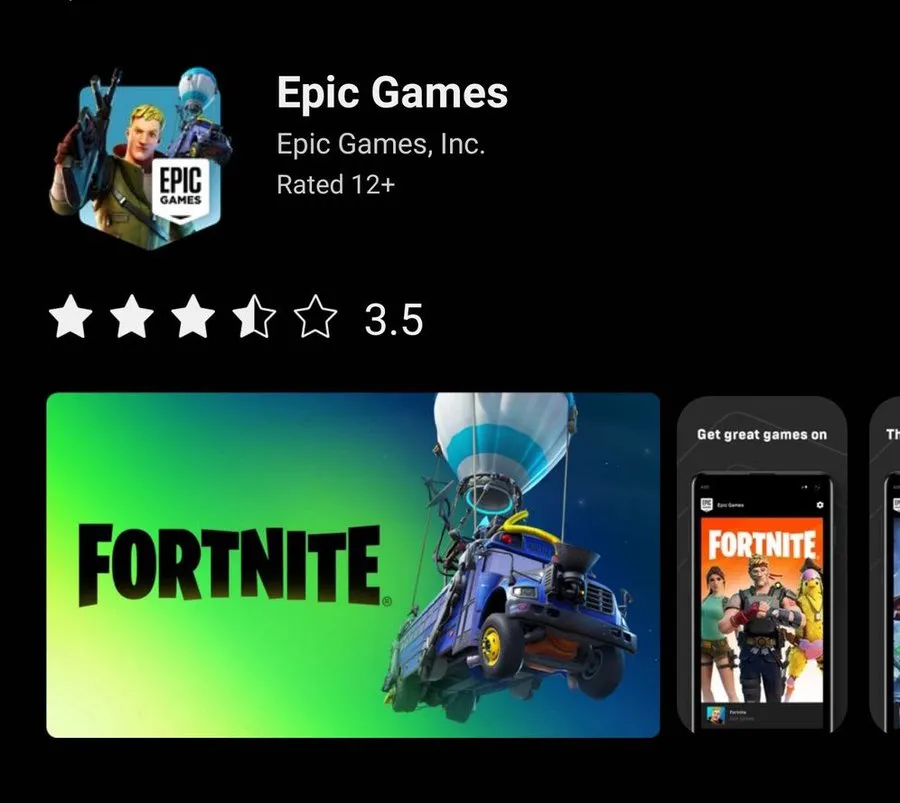Mon, 04 Jul 2022 15:04:25
Staff ![]()
247
Epic Games has made Fortnite downloads available on every modern gaming platform. Thanks to this, video games have become popular in almost every part of the world and still get millions of active players every day.
Initially, Fortnite downloads were only available on PC, PlayStation 4, and Xbox One. However, players can now enjoy it on new generation consoles as well as handheld devices such as mobile phones and Nintendo Switch.
Unfortunately, Epic Games had some issues with Google and Apple, which is why the video game was removed from Google Play and the App Store. Because of that, many players are confused and don't know how to download it on their devices.
In this article, we will list the legitimate ways to download Fortnite on your device. Please do not try to get the game from third-party app stores as it is not safe for your device and may cause permanent damage.
Also Read: Fortnite will most likely get a Gwen Stacy skin soon
Fortnite download guide for PC and consoles
PC players should use the Epic Games Launcher to download Fortnite. The launcher is a relatively small application that gives PC users access to the Epic Games Store where the game is located.
PlayStation and Xbox players should get the game from the PlayStation Store and Microsoft Store, respectively. Since the game is free, there is no need to add any credits or use a payment method. The process is the same for the last generation and current generation consoles.
Lastly, Nintendo Switch players should head to the Nintendo eShop to get their hands on Fortnite. Unfortunately, Fortnite's PvE mode, Save the World, is not yet available on this platform.
Fortnite on Android and iPhone mobile phones
Downloading Fortnite on Android devices is a little more complicated. The game is not available on Google Play, which is why players have to resort to alternative methods.
Those with Samsung devices can easily download the game through the Galaxy Store. To do this, go to the store, search for Fortnite and download it to your device.
If you're using a non-Samsung Android device, visit fortnite.com/android. This is an official source and will provide a link for the game.
Note: There are many fake Fortnite download links online and opening these links may damage your device. Please download the game only from the above link.
Unfortunately, Fortnite downloads are not available on any iOS device, including iPhone and iPad. However, the good news is that you can still play games on this device via cloud gaming.
Play Fortnite on iPhone and iPad with cloud gaming
Although downloading Fortnite is not possible on iPhone or iPad, users of these devices can still play the game thanks to cloud gaming.
There are currently two options, Xbox Cloud Gaming and GeForce NOW.
To start your Fortnite adventure or return to the game, click on one of the links above and sign up for a cloud game. Both services are free, but players can also upgrade their accounts and get priority services.
Keywords: fortnite, fortnite download, fortnite device
Also Read:
Prev Post:
Next Post: