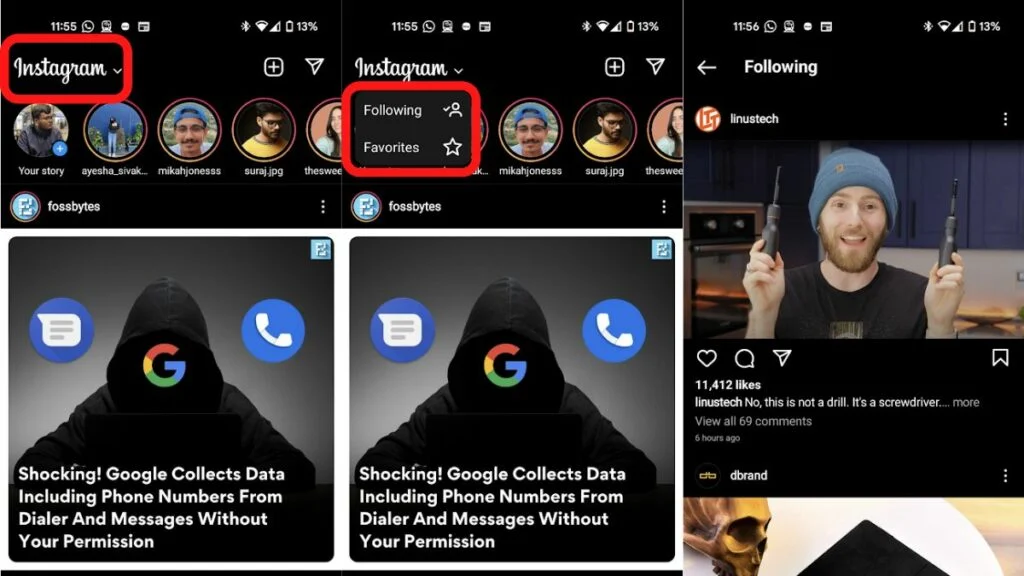Sat, 26 Mar 2022 14:23:01
Staff ![]()
316
Instagram has launched a new 'Favourites' and 'Following' feature to allow users to view content only from people they follow or content from their favorite people. Their feed will now look like the old Instagram app suggested, i.e., content from people you follow will be shown first.
Posts from 'Favorites and Following' will be pushed in chronological order, allowing you to get the content that your Favorites and those you follow posted first.
Use Favorites to see the most recent posts from the accounts you’ve added to your favorites list. You can add up to 50 accounts to your list, and make changes to this list at any time — people are not notified when they are added or removed. Posts from accounts on your favorites list will also show up higher in your home feed, as shown by a star icon.
Also Read: Russia Bans Instagram For Allowing Hate Speech Against Putin
How to use the 'Favorites' & 'Following' feature on Instagram?
Image by Abubakar Mohammed1. Make sure that your Instagram app is up-to-date by going to the App Store or the Google Play Store.
2. Open the Instagram app from the app menu.
3. On the home page, tap on the Instagram text in the top left corner.
4. Tap on either ‘Following’ or ‘Favorites’ to see the content from the people you follow only and tap on Favorites for content from your Favorites.
Keywords: instagram, instagram favorites, instagram following, instagram update
Also Read: