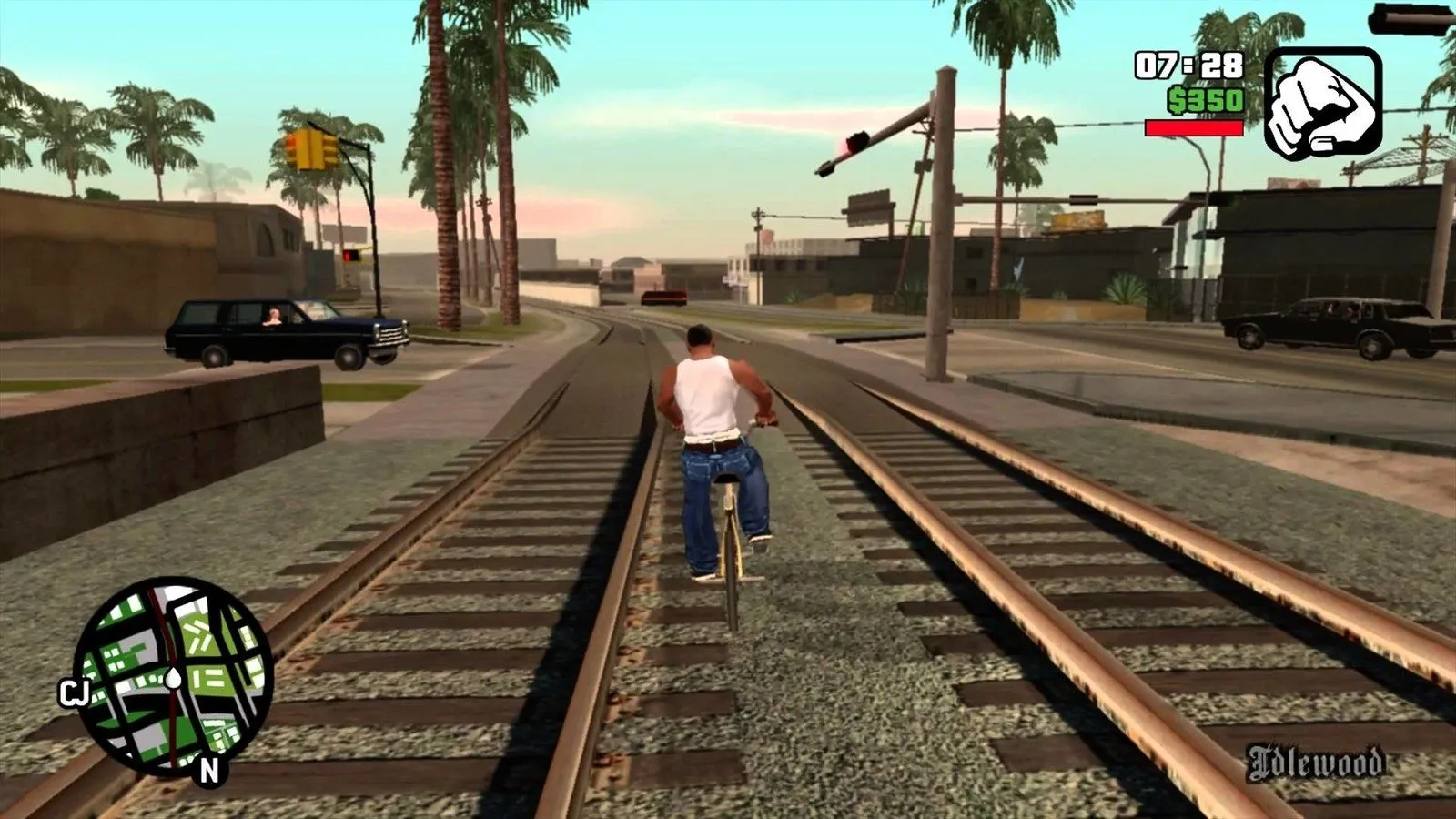Sat, 26 Jun 2021 10:01:06
Staff ![]()
1549
Rockstar Games has released many great games over the years, but GTA San Andreas remains the most popular game of all time.
The story takes place in the city of San Andreas, inspired by parts of Nevada and California as seen in the early 1990s.
Players follow the tumultuous journey of the main leader, Carl Johnson, and the notorious gang he is second in command of. CJ, with his sweet character, crazy motives, and hilarious dialogue, was unanimously agreed as the best character of the entire series.
GTA San Andreas is available on almost all gaming devices: Android, PC, and consoles. For those who couldn't play GTA San Andreas in their teens and make it a part of their childhood, here is a guide that explains the process of downloading and installing the game on almost any platform because it's never too late to jump on the bandwagon.
Also Read:
- GTA 6: Characters from GTA San Andreas who should be brought back
- When should Rockstar release GTA 6?
- How to download GTA Liberty City Stories on Android or iOS
How to download and install GTA San Andreas
PC/Laptop (Windows)
To play GTA San Andreas on PC/Laptop, players must purchase a copy of the game from the official Rockstar Games website. Players can also grab a copy of the game from the Steam Client at an affordable price.
Android
The only legal way to play GTA San Andreas on an Android device is to purchase and download it from the Google Playstore. Some online sites violate publisher copyrights by creating pirated versions of games. Rockstar, for obvious reasons, does not allow piracy of its games and reserves the right to ban anyone from playing GTA San Andreas without paying for it.
In addition, sites that offer "free" versions of the game often carry malware and viruses. So it is better to follow the legitimate route and pay for the game through authentic means before installing it.
Here's how players can download and install GTA San Andreas on Android devices
- Go to Playstore
- Type GTA San Andreas in the search bar
- Click on the most relevant result
- Click on the purchase button
- Complete the transaction process and hit the install button
iPhone/iPad (iOS)
The process of downloading GTA San Andreas on iPhone/iPad (iOS) is almost the same as on Android devices.
Here are the steps that players have to follow to download GTA San Andreas on iPhone/iPad (iOS) devices
- Open Apple Store on the iPhone/iPad (iOS)
- Type GTA San Andreas in the search bar
- Click on the most relevant result and tap on the purchase button
- Fill in payment and wait for the transaction to go through
- When the transaction is successful, hit the install button.
Keywords: gta san andreas, gta san andreas desktop, gta san andreas android, gta san andreas ios, how to install gta san andreas
Also Read:
Prev Post:
Next Post: